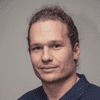How To Use Python Without Installing? - 12 Best Online Python Interpreters

If you are on a system where you don’t want to or cannot install a Python interpreter, but you’d like to practice your Python skills, or just want to quickly test an idea, online Python interpreters are a great choice for you.
Using an online Python interpreter you can simply run Python code in your web browser.
In this article, I’ll compare some of the online Python interpreters I found, to help you choose the best one for you.
Summary - List of Online Python Interpreters
Name | Pricing | Editor | Collaboration |
|---|---|---|---|
REPL.it | Free + premium | Full IDE with debugger | Full team collaboration support |
OnlineGDB | Free | Full IDE with debugger | Save, share, embed snippets |
Python.org | Free | Basic editor | Ask for help from other devs |
PythonTutor | Free | Basic editor | Shareable url, import from url |
PythonFiddle | Free | Basic editor | Shareable url, import from url |
Rextester | Free | Basic editor | Live cooperation |
Ideone | Free | Basic editor | Shareable url |
Skulpt | Free | Basic editor + Interactive console | No collaboration support |
TutorialsPoint.com | Free | Basic | Save and share after registration |
Python Principles | Free | Basic editor | No collaboration support |
Programiz | Free | Basic editor | No collaboration support |
Sourcelair | Paid | Server error - couldn’t try the IDE | Server error - couldn’t try collab |
Detailed comparison
1. REPL.it

REPL.it is a full developer environment, that supports more than 60 different programming languages - including Python. It has a full-fledged IDE with a built-in debugger. The editor is highly customizable, you can set your favorite key bindings, color scheme, etc. It has multi-file support, code-completion and built-in code versioning.
Your projects are deployed in a containerized environment, where you can even install your own packages.
It supports team collaboration - you can invite your teammates - and it even integrates with GitHub.
REPL.it is hands down the most feature-rich free online Python interpreter. It aspires to provide developers a full development toolset that can replace traditional IDEs.
2. OnlineGDB

Onlinegdb.com is an online compiler and debugger that was originally created for C/C++, but it supports now more than 20 languages, including Python.
It is quite feature-rich, the interface is very nice. It has a basic editor, that supports editing multiple files simultaneously.
You can create shareable links and embeddable snippets for your projects. After registration, you can save your code in your account.
Its best feature is the awesome built-in debugger.
3. Python.org

Python.org has a simple online Python console. It is just an interactive Python console, suitable to test out ideas or small algorithms, so there is no editor, you cannot save or share your code. It does save your session in the browser though, so if you leave the page you can continue where you left off last time.
4. PythonTutor

PythonTutor is a bit different from the rest of the interpreters presented here. It has very nice visualization functions, you can automatically generate a pretty graph that shows the control flow of your Python script, it is great for debugging small snippets, and simply wonderful for educational purposes.
It has nice collaboration functions it allows you to open chat rooms, where you can discuss and collaborate on a piece of code or ask help from other developers.
It is in awesome projects, I love the idea!
5. PythonFiddle

PythonFiddle’s editor is pretty basic, but you can share and save your code. It also has a nice import feature, which allows you to load code from an url or a StackoverFlow question.
It also has a nice library of code snippets.
6. TutorialsPoint

TutorialsPoint has a bare-bones python interpreter, the editor is rather simple, but it has some customization options. It also has code folding and syntax highlighting.
After registration, you can save and share your snippets.
While the interface is not the best, it’s worth mentioning, that it supports almost a hundred different languages, including Python 2, Python 3 and even Jython!
7. Rextester

Another very basic editor, no customization, or code completion.
What’s cool about Rextester though, is the live cooperation feature. You can create a shareable url where multiple developers can remotely work together on the same piece of code. You can also take a snapshot of your code, or share a piece of code on “walls”.
8. Ideone

Basic editor, with about 60 supported languages, including Python. You can share your code via an url or make it public to be visible for everyone.
9. Skulpt

Skulpt is a JavaScript Python implementation that runs completely in your browser. Their website features both a basic editor and an interactive shell.
No code saving or sharing, no debugger.
Skulpt is an open-source library - many of the interpreters found online are build using skulpt. You can also use it to create your own if you want.
10. Python Principles

Very basic editor with no customization, saving, sharing whatsoever. It just runs Python code.
11. Programiz

Very basic editor, no customization options (beyond the two different color schemes).
No collaboration support, no debugger, you cannot save or share your code.
12. Sourcelair

It is a paid service, with an online IDE. You can provision a container-based project from a lot of different templates (including Django and Flask).
The concept looks really cool, I’d have loved to give it a try, but unfortunately, something went wrong and looks like the system couldn’t spin up my containers. Got in touch with the support, I’ll update the post when if they get back to me.
Which Interpreter To Choose?
In my opinion, repl.it has the best interface, and I also loved the collaboration features. It is followed closely by onlinegdb.com, their debugger interface is quite cool.
PythonTutor.com is also worth taking a look, especially if you’re in the process of learning Python.